Custom otp-input template for Angular, it look likes otp-input template as mobile.
Table of Contents
Installation
NPM
npm i -S angular7-pincodeUsage
Import Angular7PincodeModule in your module
import { Angular7PincodeModule } from 'angular7-pincode';
@NgModule({
imports: [
// ...
Angular7PincodeModule
]
})In your template
<angular7-pincode >
</angular7-pincode>Options
directive inputs
- [size]: number length of otp input, default
4 - [class]: string your custom class on otp input
Callback functions
- (onFillAll): function return a otp string on every keypress
examples
default settings
<angular7-pincode (onFillAll)="OnFillAll($event)">
</angular7-pincode>OnFillAll(data:any){
console.log(data)
}with size and custom class option
<angular7-pincode [size]="6" [class]="your-class" (onFillAll)="OnFillAll($event)">
</angular7-pincode> OnFillAll(data:any){
console.log(data)
} 

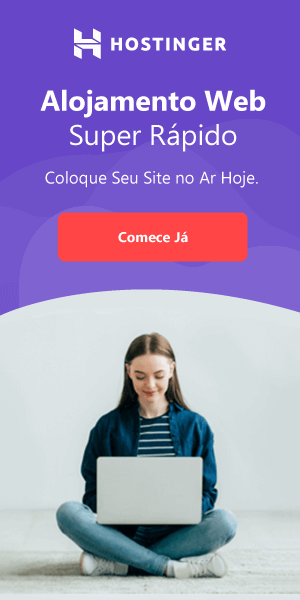
Comments
Leave a comment